
Image 14: New financial year
You may establish the next financial year at the earliest in the very next day of the ending of the last financial year.
Select main menu
| /home/tutor/chap5.html | ||
| Prev: Reports | Up: Index of Content | Next: Preferences |

Image 14: New financial year |
You may establish the next financial year at the earliest in the very next day of the ending of the last financial year. Select main menu |
You may open the next financial year before you have completed the previous financial year, but remember that the opening balance may change. Execute
Next you are offered the possibility to update your scheme. The less you need to change the scheme the better it is for the comparability of the reports of the sequential financial years. But if the scheme shall be updated the best time to do it is here in the beginning of a new financial year. Note that you are editing an existing scheme here. For detailed description see chapter “Preferences“ Page 5 “Edit the scheme”. Click
At this step you may update the new financial year attributes. Edit voucher series, default accounts and accounts on line if needed. For detailed description see section “New Accounts Step by Step” Step 9 “Set the financial year properties”. Click
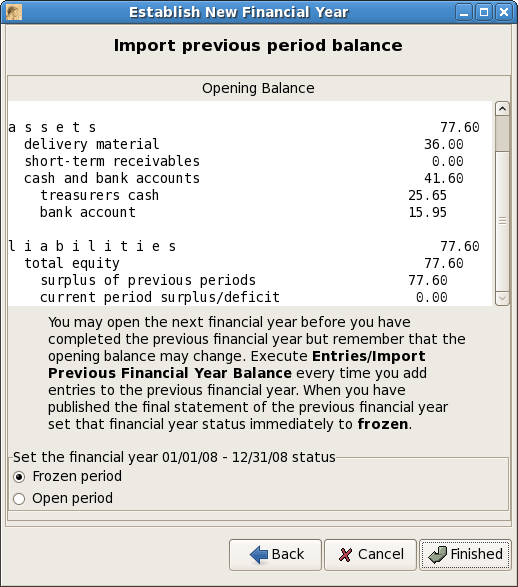
Image 15: Import opening balance |
This is the final step of creating the next financial year. If you are only probing how it works click 1. The opening balance sheet is shown to be checked. The “surplus/deficit” of the previous financial year is added to the account “surplus of previous periods“ and account “current period surplus/deficit” is cleared. Rest balances are the same as in the ending balances of the previous period. 2. Set the previous financial year status “frozen” if it is completed otherwise set it “open”. 3. Click |

Image 16: Update opening balance |
You may be working with a new financial year, while the previous period is not yet ready made. If you add some entries to the previous period the newest period opening balances are no more up to date. 1. Select main menu 2. Set the previous financial year status “frozen” if it now is completed. Otherwise set it “open”. 3. Click |
| Prev: Reports | Up: Index of Content | Next: Preferences |
| /home/tutor/chap5.html | ||